The Case Converter tool is a powerful and useful utility that can convert text into various types of case formats such as lowercase, uppercase, sentence case, capitalized case, title case, and alternating case. The tool is designed to make text formatting and conversion simple and efficient.
With the Case Converter, you can easily transform any text to meet the required case format for your project or document. For example, you may want to convert a block of text to uppercase for emphasis, or use sentence case for readability. The tool can save you time and effort, especially when dealing with large amounts of text.
The interface of the Case Converter is user-friendly and easy to use. Simply paste or type your text into the input field, select the desired case format, and click the convert button. The converted text will be displayed in the same input field, allowing you to easily copy and paste it into your document or project.
Moreover, the Case Converter tool is completely free and accessible online, which means you can use it anytime and anywhere as long as you have an internet connection. This tool can be particularly useful for students, writers, bloggers, and anyone else who works with text on a regular basis.
How to Use the Tool
- Enter your text in the input field provided.
- Choose the case you want to convert your text to by clicking on the corresponding button.
- The converted text will appear in the same input field automatically.
Available Case Conversion Options
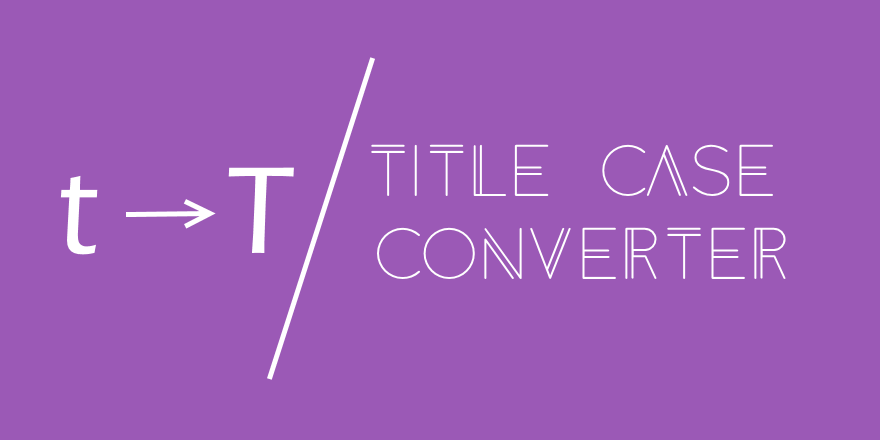
UPPERCASE
This option converts all characters in your text to uppercase. This is useful for making your text stand out or for headings.
lowercase
This option converts all characters in your text to lowercase. This is useful for making your text more readable or for URLs.
Sentence case
This option converts the first character of each sentence to uppercase and the rest to lowercase. This is useful for making your text more formal.
Title Case
This option converts the first character of each word to uppercase and the rest to lowercase. This is useful for titles, headings, and subheadings.
aLtErNaTiNg cAsE
This option alternates between uppercase and lowercase characters for each letter. This is useful for making your text stand out or for social media posts.
FAQs
What is a case converter?
A case converter is a tool that allows you to convert text from one case to another, such as converting all uppercase letters to lowercase or capitalizing the first letter of every word.
Why would I need a case converter?
A case converter can be useful for a variety of reasons, such as when you want to make text easier to read or when you need to format text in a specific way for a document or webpage.
What types of case conversions can I do with this converter?
This converter allows you to convert text to lowercase, uppercase, sentence case, title case, and alternating case.
What is sentence case?
Sentence case is when you capitalize the first letter of the first word in a sentence, as well as any proper nouns or other words that would normally be capitalized.
What is title case?
Title case is when you capitalize the first letter of every word in a sentence, except for smaller words such as “and” or “the”. It is commonly used in book titles and headings.
Final Words
The Convert Case tool is a quick and easy way to change the case of your text. With a variety of case conversion options available, you can choose the one that suits your needs best.